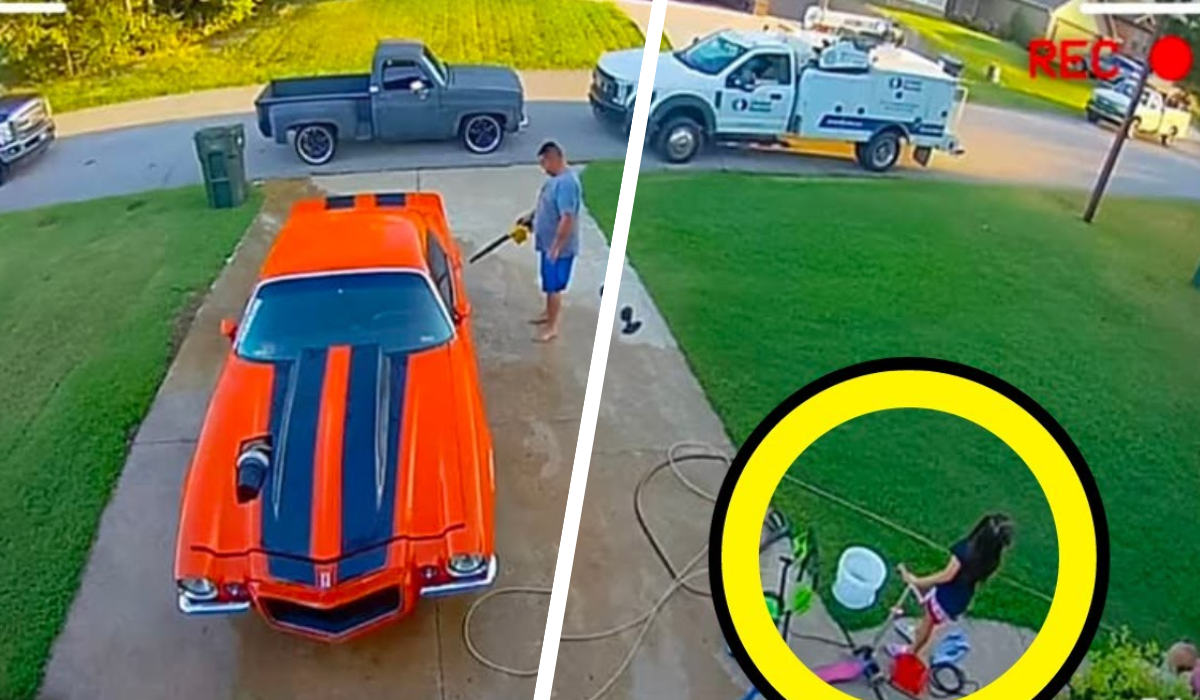Explore different types of cams, key features, and best options for your needs. Get expert tips on choosing the right cam for live streaming, security, and more.
Hey there! Looking to buy a new cam but not sure where to start? Whether you need it for live streaming, home security, action sports, or professional video, knowing the right features is crucial. In this article, we’ll help you understand various types of cams, from webcams to security cameras. We’ll also cover what to look for in a cam, like image quality and connectivity. Let’s dive into how to choose the perfect cam and make sure you get the best value for your money.
Understanding Different Types of Cams
When it comes to choosing the right cam, it’s important to understand the various types available. Each type serves a different purpose, catering to specific needs and preferences. Let’s explore the main types of cams and what sets them apart.
Digital Cameras
Digital cameras are designed for capturing high-quality images and videos. They come with advanced features like high-resolution sensors and various lens options. For instance, a digital camera with a CMOS sensor and 4K resolution is ideal for those who want exceptional image quality.

Webcams
Webcams are compact cameras typically used for video calls and live streaming. They are often connected via USB and are designed to be easy to set up. A webcam with 1080p resolution ensures clear and sharp video for your online meetings.
Camcorders
Camcorders are built for recording videos, often used for filmmaking and home videos. They offer features like optical zoom and high-definition recording. A camcorder with a 20x optical zoom and internal memory is perfect for capturing detailed footage.
Action Cams
Action cams are rugged and designed for extreme conditions. They are popular among sports enthusiasts and adventurers. With features like waterproofing and wide-angle lenses, an action cam can handle everything from underwater exploration to high-speed activities.

Security Cameras
Security cameras are used for monitoring and securing properties. They come with features like motion detection and night vision. A security camera with Wi-Fi connectivity and infrared capability provides effective surveillance around the clock.
Key Features to Consider When Choosing a Cam
When selecting a cam, there are several key features you should consider to ensure you get the best device for your needs.
Image Quality
Image quality is crucial for capturing clear and detailed visuals. Look for features like resolution and sensor type. A camera with 4K resolution and a CMOS sensor offers superior image clarity and detail.
Lens and Zoom Capabilities
The lens and zoom capabilities significantly affect the versatility of a cam. Different types of lenses, such as wide-angle or macro, cater to various shooting needs. A cam with optical zoom allows you to get closer to the action without losing image quality.

Connectivity and Compatibility
Ensure your cam has the right connectivity options to suit your needs. USB and wireless connections are common. Compatibility with other devices, like computers or smartphones, can enhance your cam’s functionality.
Recording and Storage Options
Consider the recording formats and storage media. A cam that supports MP4 format and uses SD cards or internal memory is versatile and convenient for storing your recordings.
Best Cams for Various Use Cases
Different use cases require different features. Here’s a guide to choosing the best cam for specific purposes.
For Live Streaming
For live streaming, choose a cam with high-definition video and seamless connectivity. A webcam with 1080p resolution and USB connectivity is ideal for clear and uninterrupted streaming.
When selecting a cam for home security, prioritize features like motion detection and night vision. A security camera with Wi-Fi connectivity and infrared capabilities offers reliable surveillance and monitoring.

For Action and Sports
If you’re into action sports, opt for a cam that is rugged and waterproof. An action cam with wide-angle lenses and shock resistance will handle extreme conditions and provide high-quality footage.
For Professional Video Recording
For professional video recording, focus on cams with advanced features like high-definition recording and optical zoom. A camcorder with 20x optical zoom and stabilization is suited for filmmaking and high-quality video production.
Buying Guide: How to Choose the Right Cam
Selecting the right cam involves several considerations to ensure you get the best value for your money.
Budget Considerations
Your budget will influence your choices. Consider the cost relative to the features offered. There are budget-friendly options available that still provide excellent performance.
Brand Comparisons
Different brands offer various features and benefits. Leading brands like Canon and Sony have a range of cams with unique attributes. Compare these to find the best fit for your needs.
User Reviews and Ratings
User reviews and ratings can provide insights into a cam’s performance and reliability. Look for reviews on reputable websites to get an idea of how the cam performs in real-world conditions.

Proper setup and maintenance will help keep your cam in good working condition.
Initial Setup
Setting up your cam involves connecting it to your devices and configuring settings. Follow the manufacturer’s instructions to ensure a smooth setup process.
Routine Maintenance
Regular maintenance, such as cleaning the lens and updating software, will keep your cam functioning properly. Check the manufacturer’s recommendations for maintenance routines.
Troubleshooting Common Issues with Cams
If you encounter issues with your cam, here’s how to address common problems.
Image Quality Problems
Blurry or low-resolution images can be caused by various factors. Ensure the lens is clean and check the camera settings for optimal resolution.
Connectivity Issues
Problems with streaming or recording may stem from connectivity issues. Verify the connection and troubleshoot any network or cable problems.
Battery and Power Problems
If your cam’s battery life is short or it won’t power on, check the battery condition and ensure it is fully charged. Replace the battery if necessary.
Future Trends in Cam Technology
The cam industry is continually evolving with new advancements.

Advancements in Camera Technology
Expect to see innovations such as improved image sensors and advanced connectivity options. These advancements will enhance the functionality and performance of future cams.
Impact of New Technology on Different Cam Types
New technology will impact various types of cams differently. For instance, action cams may feature enhanced durability, while webcams might offer better streaming quality.
This guide provides an in-depth look at cams, addressing the most common questions and helping you make informed decisions. Whether you’re choosing a cam for live streaming, security, sports, or professional use, understanding these factors will ensure you find the right device for your needs.
In summary, choosing the right cam involves understanding different types, key features, and how they meet your needs. From live streaming to home security, knowing what to look for can make a big difference. Feel free to leave comments, share this guide with others, and explore more of our content for further insights. Your perfect cam is just a few steps away!
FAQs about Cams
What is the best type of cam for live streaming?
When selecting a cam for live streaming, you need a device that offers high-definition video, reliable connectivity, and ease of use. Webcams with 1080p resolution are typically recommended for their clear video quality and straightforward setup. Some high-end models even offer 4K resolution and built-in microphones for enhanced performance. Consider features such as auto-focus and low-light capabilities to ensure smooth streaming.

How do I choose a cam for home security?
Choosing a cam for home security involves looking for features that ensure effective surveillance. Opt for security cameras with motion detection, night vision, and Wi-Fi connectivity. These features will help you monitor your home around the clock and receive real-time alerts. Additionally, consider the camera’s resolution and field of view to cover as much area as possible.
What are the key features to look for in an action cam?
An action cam should be rugged and versatile. Key features include waterproofing, shock resistance, and a wide-angle lens. These attributes are crucial for capturing high-quality footage in extreme conditions. Also, look for stabilization technology and long battery life to ensure your cam can keep up with your adventures.
How do I maintain my cam for optimal performance?
To maintain your cam effectively, regularly clean the lens and ensure that all connections are secure. Update the firmware periodically to benefit from the latest features and fixes. For webcams and action cams, ensure proper storage and protect them from harsh environments to extend their lifespan.
What should I consider when buying a cam on a budget?
When shopping for a cam on a budget, prioritize essential features such as image quality and reliability over brand names or extra functions. Look for affordable models that offer decent resolution and basic connectivity. Read user reviews to gauge the performance and durability of budget options before making a purchase.